MacOS vs. Windows vs. Linux: Choosing the Right Operating System for You
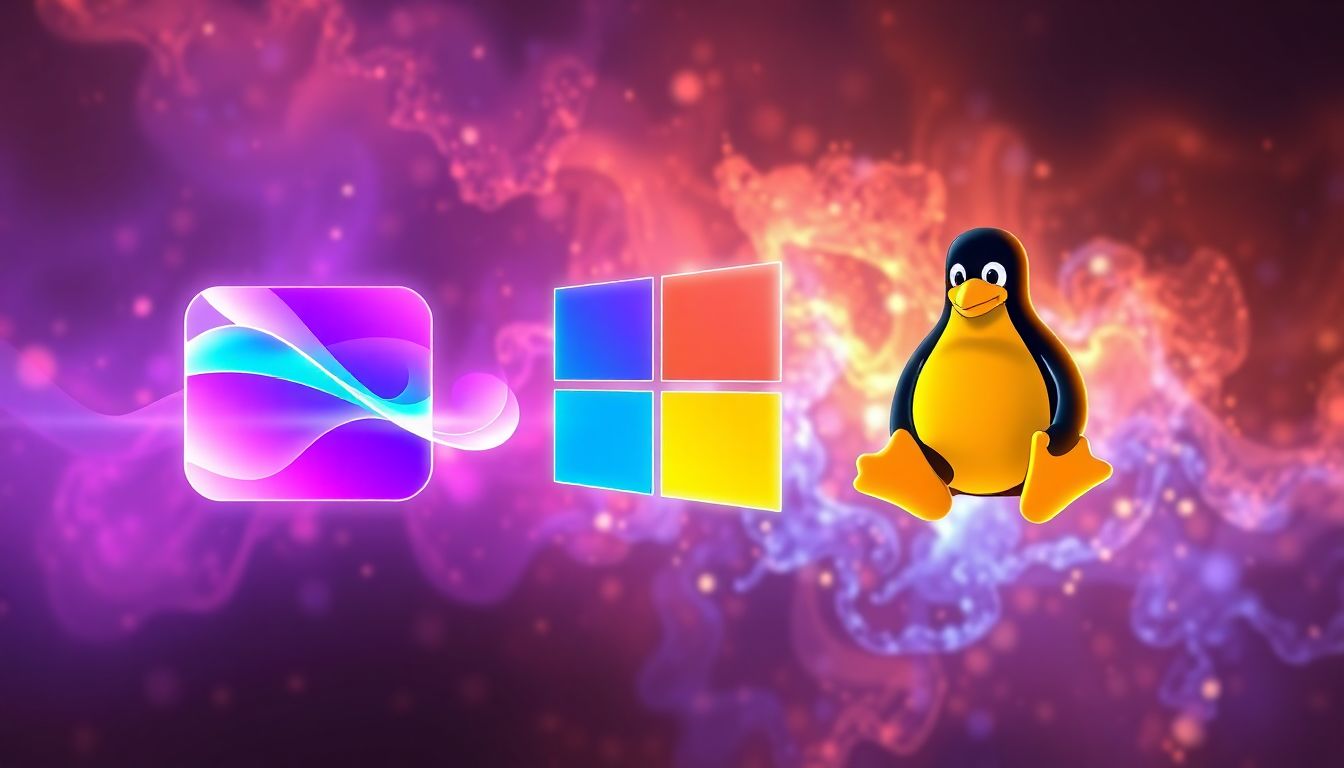
Ever been stuck trying to pick the right computer? It feels like being lost in a maze. There are so many choices, and it is hard to know which way to go. Picking an operating system is just as tricky. But, don't stress! This guide will help you find your way.
macOS, Windows, and Linux stand out as the top three choices. These operating systems have each made history and are favored by different people. But which one is right for you?
This article will compare these three operating systems. You will learn each of their best and worst aspects. By the end, you’ll be able to make a solid choice.
User Interface and Experience
The user interface, or UI, is what you see and use on your computer. It's the look and feel of the operating system. UI affects how easy it is to navigate and customize your computer. Each OS has a different approach. Let's dive in!
macOS: The Intuitive Ecosystem
macOS is known for its clean and simple design. The Dock at the bottom of the screen gives quick access to apps. Finder helps you organize files easily. Integration with Apple devices is seamless, too.
Spotlight search helps you find anything on your computer fast. Mission Control offers a bird’s-eye view of all open windows. Imagine a graphic designer using an iPad, iPhone, and a Mac. They can start a design on their iPad, tweak it on their iPhone, and finish it on their Mac. All files are in sync thanks to iCloud. This makes work smooth and fast.
Windows: Versatility and Familiarity
Windows offers a familiar experience for many users. The Start Menu is a central spot for launching apps. The Taskbar lets you quickly switch between open programs. File Explorer helps you manage your files.
Windows has evolved a lot over the years. Early versions of Windows look nothing like the latest. You can customize the Taskbar for better workflow. Pin your go-to apps for quick access. Change the size and location of the Taskbar to fit your style. Group similar apps for a tidy look. This little tweak can save time and energy.
Linux: Flexibility and Control
Linux is all about freedom. You can pick from many desktop environments. GNOME, KDE, and XFCE are popular choices. Each one offers a unique look and feel. You can tweak almost everything with Linux.
The command-line interface, or CLI, is a key part of Linux. It lets you control your system with text commands. A coder might use Linux and a tiling window manager. Tiling window managers organize windows automatically. They fill the screen without overlaps. This setup can boost productivity.
Section 2: Software and Compatibility
Software availability is important when picking an OS. Compatibility with file formats matters, too. And what about gaming? Let's see how macOS, Windows, and Linux stack up.
macOS: Creative Powerhouse
macOS is a top choice for creative work. It has strong support for apps like Final Cut Pro and Logic Pro. The App Store offers many professional tools. Apple puts a lot of effort into these applications.
Think of a video editor using Final Cut Pro on macOS. The software runs smoothly and efficiently. The editor can easily work with large video files. macOS also supports the Adobe Creative Suite well. Programs like Photoshop and Illustrator run without issues.
Windows: The Universal Platform
Windows has the largest software library. It supports many legacy apps, too. It dominates in business environments. The Microsoft Store is growing, but has a ways to go.
Windows runs on most desktop computers around the globe. This makes it a safe bet for compatibility. Many companies depend on Windows for their daily work. It runs programs that might not be available on other systems.
Linux: Open-Source Advantage
Linux shines when it comes to open-source software. Package managers make it easy to find and install programs. Linux works well with different coding languages. You also have Wine and virtualization options.
To install software on Ubuntu Linux, open the terminal. Type sudo apt install [program name]. This command grabs the software from the Ubuntu archives. Linux also uses Wine for running Windows apps. You can use virtualization tools like VirtualBox.
Hardware and Performance
Hardware needs are a big part of choosing an OS. Performance, driver support, and resource use also matter. Let's compare how each OS handles these things.
macOS: Optimized for Apple Hardware
macOS is made to work best with Apple gear. It's optimized for smooth performance and efficient use of resources. Metal API helps with graphics and uses less power.
macOS uses the hardware effectively. This results in a smooth and responsive feel. The OS also manages power efficiently. It can extend battery life on MacBooks.
Windows: Broad Hardware Compatibility
Windows works with a wide range of hardware. Drivers are available for almost everything. Performance scales based on your setup. DirectX API enhances gaming experiences.
Keeping drivers up-to-date can improve performance. Open Device Manager, find the device, and select "Update driver". Windows supports a huge range of devices, from printers to VR headsets.
Linux: Lightweight and Adaptable
Linux can run on older hardware. The kernel is customizable. It uses resources wisely. It also supports a number of hardware designs.
Linux distributions can breathe new life into old machines. Even a Raspberry Pi can become a useful server. Linux offers different versions with lightweight desktop environments. They reduce the load on the system.
Security and Privacy
Security is crucial these days. Each OS has its own way of handling threats. Privacy is also a big concern. Let's see how macOS, Windows, and Linux protect you.
macOS: Security by Design
macOS comes with solid built-in security. Gatekeeper and XProtect guard against malware. Sandboxing stops apps from messing with other parts of the system. Apple focuses on keeping your data private.
macOS gets regular security updates, too. They close loopholes and shield you from new threats. Apple's design approach focuses on user privacy.
Windows: Evolving Security Landscape
Windows has Windows Defender and User Account Control (UAC). It is always working to improve its security. Third-party antivirus tools can also help.
To configure Windows Firewall, search for "Windows Defender Firewall" in the Start Menu. Set rules for incoming and outgoing connections. It can help to protect your computer from network threats.
Linux: Open-Source Transparency
Linux is open-source. This means everyone can see its code. Community-driven security audits find and fix problems. You have detailed control over your privacy.
Keeping your Linux system updated is crucial. Use the package manager to apply security patches. This reduces the risk of attacks. Since the code is open, problems are often found and fixed quickly.
Conclusion
We’ve taken a look at macOS, Windows, and Linux. Each one has unique qualities. All have strengths and weaknesses.
- macOS: A great choice for Apple lovers and creatives.
- Windows: Solid for people who want broad software support and familiarity.
- Linux: Ideal for those who value control and open-source software.
So, what should you pick? If you are a creative professional who lives in the Apple ecosystem, macOS could be your best bet. If you are a gamer or need a wide range of software, Windows might be right for you. If you're a developer who values customization, Linux could be ideal. Picking the right operating system is all about what you need.








No comments: